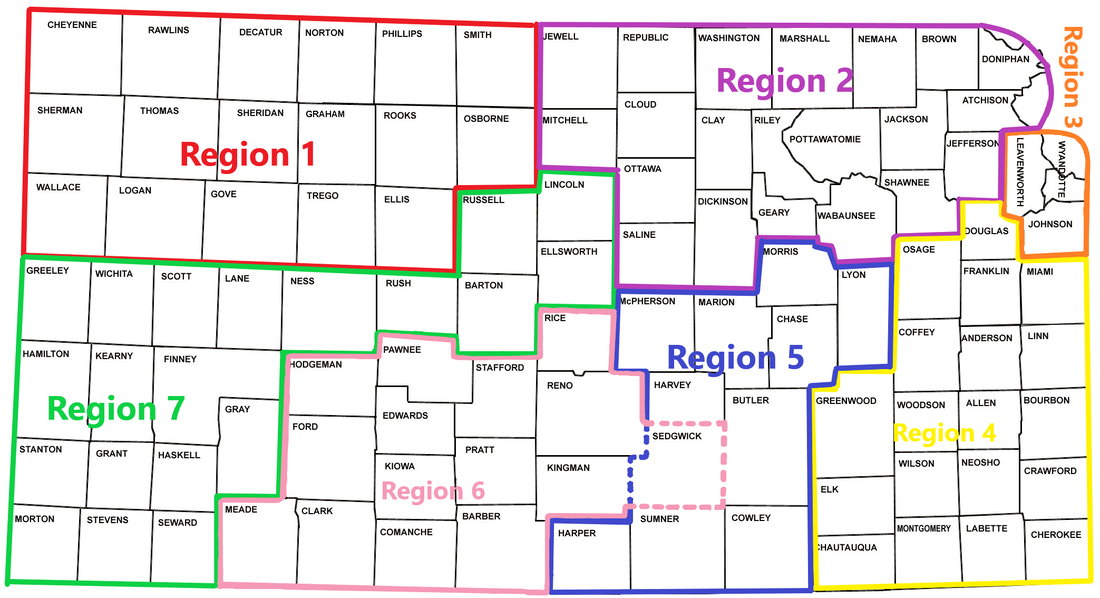Twelve Counties Strong
Clay, Cloud, Dickinson, Ellsworth, Jewell, Lincoln, Mitchell, Osborne, Ottawa, Republic, Saline, Smith
Announcements:
If you are not a current NCKSHCC member, and would like to join our coalition, please visit our "Register" webpage.
navigate this site
Members in good standing of the North Central Kansas Healthcare Coalition are eligible for member-only website access. To login, use the Login link on the homepage. If you are an active member in good standing, but do not have a login, contact your Readiness and Response Coordinator and they will direct the Webmaster to send you an email with a unique link to register for website access. Check your spam folder if you do not receive the invitation email in your inbox. Be sure to use your business email address or it will significantly delay the approval process.
Coalition Membership and Website Registration are not the same. When you use the register link on the Register page (under the About page on the main menu), you are registering for coalition membership, not website access. To join the North Central Kansas Healthcare Coalition, visit our Register page.
Registered Website Users: When you log into your account, you will see a pop-up box that lists all of the webpages you have access to. Close this box by clicking on the x and use the website top level navigation links to navigate the website.
If you can't access a page, you'll get a login screen. Click on "My Account" in the top level menu (must be logged in) to see if you have permissions to view the blocked page. If you have any questions regarding the pages you can access, visit the FAQ/Help page or contact your Readiness and Response Coordinator. at [email protected].
Coalition Membership and Website Registration are not the same. When you use the register link on the Register page (under the About page on the main menu), you are registering for coalition membership, not website access. To join the North Central Kansas Healthcare Coalition, visit our Register page.
Registered Website Users: When you log into your account, you will see a pop-up box that lists all of the webpages you have access to. Close this box by clicking on the x and use the website top level navigation links to navigate the website.
If you can't access a page, you'll get a login screen. Click on "My Account" in the top level menu (must be logged in) to see if you have permissions to view the blocked page. If you have any questions regarding the pages you can access, visit the FAQ/Help page or contact your Readiness and Response Coordinator. at [email protected].